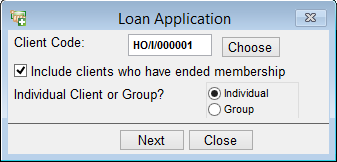
The loan application screen is perhaps one of the most versatile features in the Loan Performer software. It’s been developed to accommodate almost all known loan application parameters/settings that users will ever want to use.
Loan Application is the initial stage of issuing loan to a client. The loan application procedure in Loan Performer consists of several stages. The first stage is selecting a client.
How to enter a Loan Application
To enter a loan application you go to Loans/Loan Application and a screen like the one below shows:
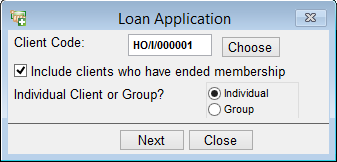
If at Configuration->Loans Part 1 you have chosen the option "Member gets individual loan" under "Group loans tracking at group member level" , as shown below,
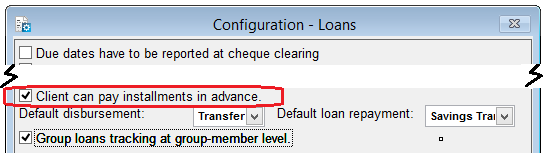
then instead of a group client you will be able to choose a Group Member on the following screen.
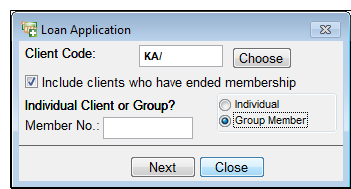
Enter the client’s number in the Client Code text box or click on the button Choose to select the client from the list that shows up.
Click on the Next command button to continue. A Loan Performer validation dialogis displayed:
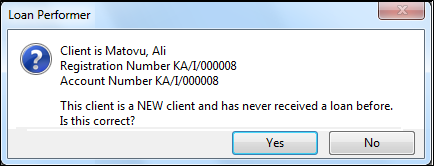
If the information regarding the client in this dialog is correct, click on the Yes button to continue to the Loan Entry Part 1 tab where you will enter the corresponding loan information.
The Nº 1 Software for Microfinance